Chexers
Note: Godot HTML5 builds are a little wonky, I've found that Hardware Acceleration helps the game run better. My apologies if this doesn't run correctly for you, I wanted to make this game easy to play without needing to download an untrusted executable.
To enable Chrome hardware acceleration on Mac or Windows computers.
- Open a window in the Chrome browser.
- On the top right of a Chrome window, click Menu
Click Settings.
- On the left, next to Advanced, click Down
.
- Click System
.
- Turn on Use hardware acceleration when available.
- Restart Chrome.
Description:
This is the results of my first ever Godot 3D tutorial series "Project Chexers". You can learn how to make this game over on my YouTube channel.
Project "Chexers" is a Godot multi-part devlog/tutorial series where we are adapting the classic (and boring) board game of Checkers into a 3D video game using the open source Godot Game Engine.
Godot Game Engine: https://godotengine.org/
Feel free to use any or all of this code. I'm releasing it under the full Creative Commons License.
Proudly made with Godot
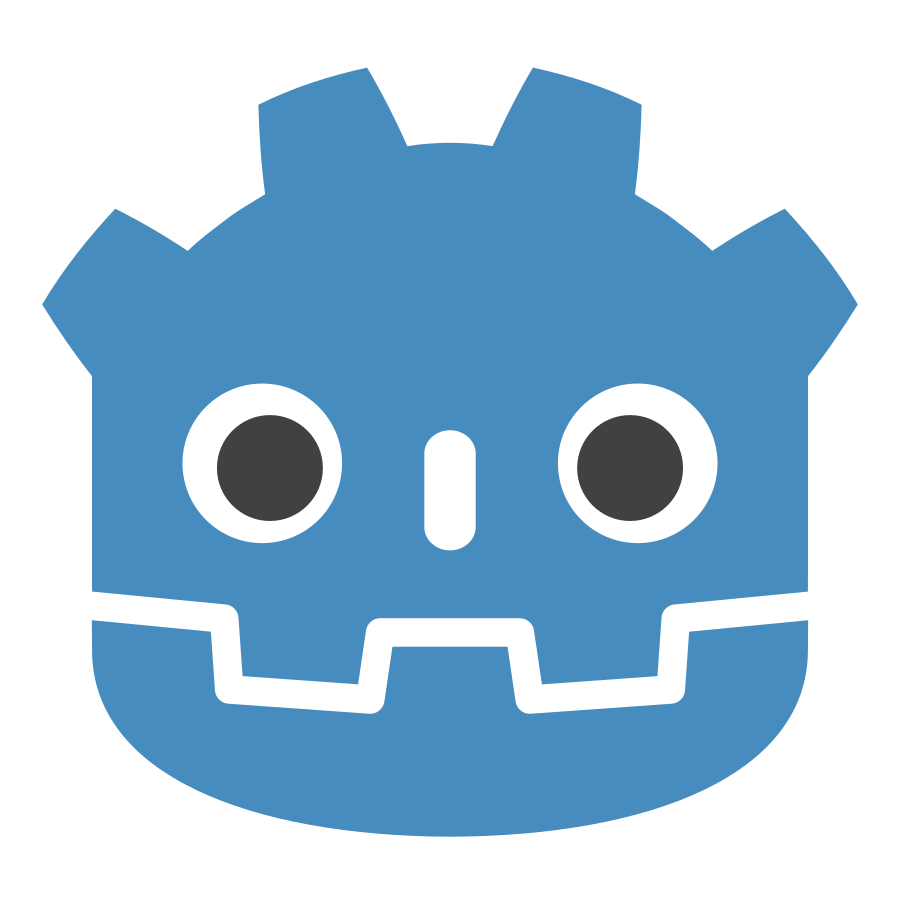
| Status | Released |
| Platforms | HTML5 |
| Author | Aarimous |
| Genre | Strategy |
| Tags | Board Game, Local Co-Op |
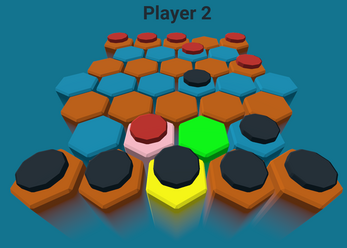

Leave a comment
Log in with itch.io to leave a comment.